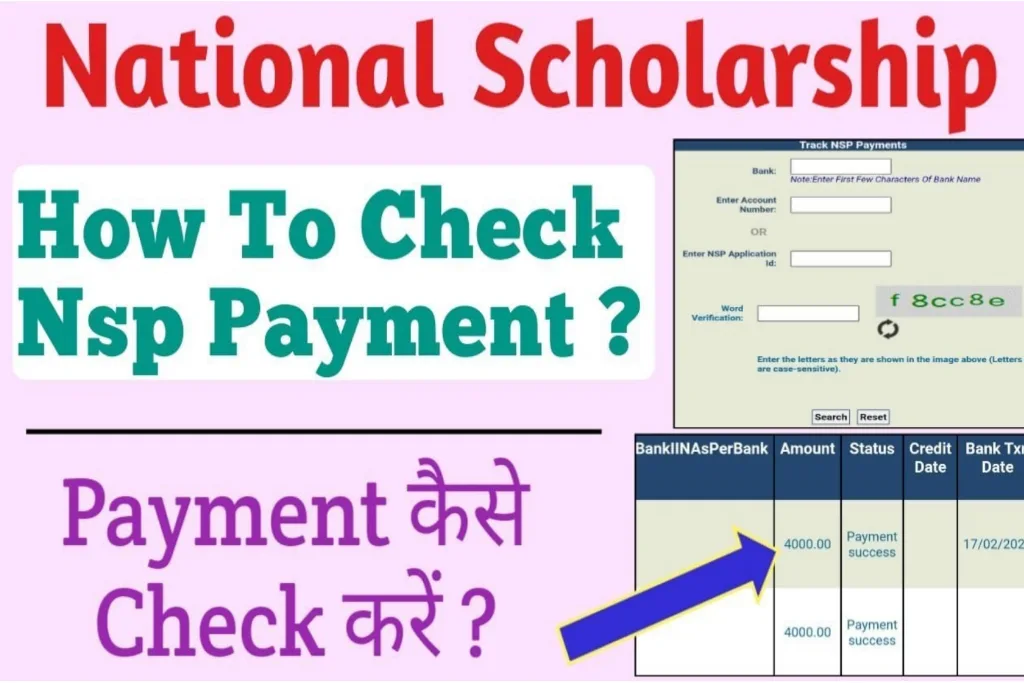The National Scholarship Portal (NSP) is a government initiative that provides scholarships to students from various backgrounds. The Umang app is a unified mobile application that allows users to access various government services, including the NSP. Students can check their NSP scholarship status on the Umang app.
What is the Umang App?
Umang is an acronym for Unified Mobile Application for New-Age Governance. It is a mobile application developed by the Ministry of Electronics and Information Technology (MeitY) and the National Informatics Centre (NIC) to provide a single platform for accessing over 100 government services. In this article, we will provide a step-by-step guide on how to check your NSP scholarship status on the Umang app.
Step 1: Download the Umang App
If you don’t already have the Umang app, you can download it from the Google Play Store or the Apple App Store.
Step 2: Register for an Account
Once you have downloaded the app, you need to register for an account. To do this, open the app and click on the “Register” button. Enter your mobile number and email address, and create a password.
Step 3: Log In to Your Account
Once you have registered for an account, you can log in using your mobile number and password.
Step 4: Access the NSP Services
On the app’s home page, you will see a list of all the services available. Scroll down and find the “National Scholarship Portal” section. Click on the “View Services” button.
Step 5: Check Your Scholarship Status
On the NSP services page, you will see a list of all the scholarships available. Select the scholarship that you are interested in. Then, click on the “Track Application Status” button.
Step 6: Enter Your Application Details
Enter your application number and date of birth, and click on the “Submit” button.
Step 7: View Your Scholarship Status
Your scholarship status will be displayed on the screen.
Additional Tips
- If you are having trouble checking your scholarship status, you can contact the NSP helpline at 0120-6619540.
- You can also check your scholarship status on the NSP website: https://scholarships.gov.in/
Conclusion
The Umang app is a convenient way to check your NSP scholarship status. By following the steps in this guide, you can easily find out if your scholarship has been approved.